We implemented the Meta XR All-in-One SDK Version 64.0.0 to provide a VR development environment within Unity.
We first initialized the essential VR components. This was accomplished by adding the Camera Rig, Hand Tracking, and Virtual Hands using the Building Blocks, shown in Figure 1.
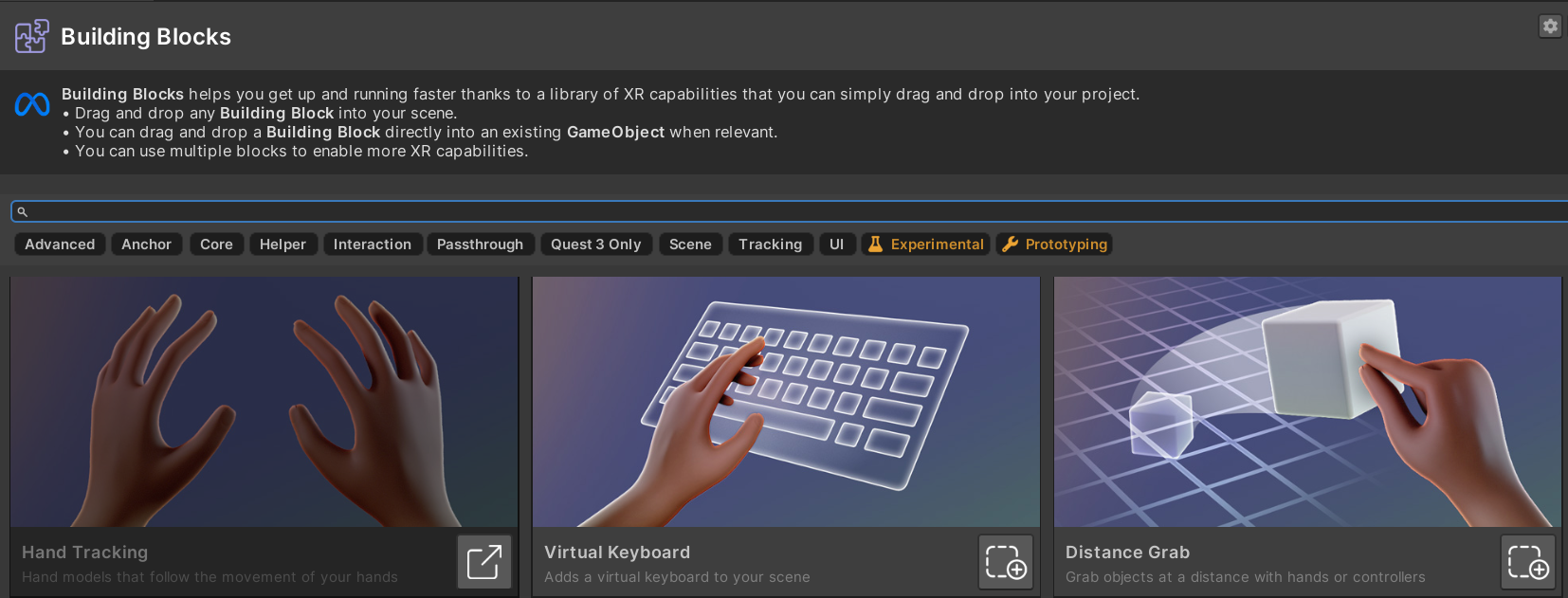
Then, we navigated to the Inspector tab of the Camera Rig to configure hand tracking. In the Hand Tracking Support option, we chose the Hand Only setting and selected V2 for the Hand Tracking Version. The detailed support settings are shown in Figure 2 below.

To optimize our VR environment for the Quest 3, we enabled dual-eye rendering. This involved navigating to XR-plugin Management in the Project Settings, selecting Oculus, and choosing MultiPass in Stereo Rendering Mode, as shown in Figure 3.
